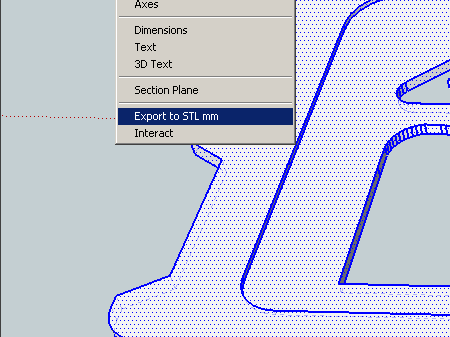
When designing parts for the Makerbot my tool of choice is Google SketchUp. I’m able to do this easily (and for free) due to the work of Nathan Bromham and Konrad Shroeder. Their skp_to_dxf plugin quickly exports my model into stl format, which can then be read by ReplicatorG.
One minor annoyance though. Every time I run the plugin I need to specify “Millimeters” and “STL”. I’ve been revising a lot of models lately; trying things out then checking the resulting tool path in skeinforge. Somewhere around the 20th time specifying the SAME THING, I decided to go into the plug-in code and just hard-set my options.
The result is my variant of the plugin, which I’ve labeled skp_to_Custom. I did almost nothing. I commented out the dialog code and instead included a section at the beginning of the code where you can hard-set your options. That’s it. But MAN has it saved me some aggravation.
Download

Thanks, this is very useful!
I’ve done a little tutorial on how to export from Sketchup to STL basically for Rviz, a visualization program of ROS (a robotics middleware). I don’t know why i have to pass through meshlab, it doesn’t work if i don’t do it. Here is the url, of this little tutorial 🙂 http://wikiri.upc.es/index.php/Sketchup_to_STL
Great work! This is really an upgrade to something people use all the time!
Thanks!
I have a problem with this plug-in. It makes mistakes in the file. The program stl2step can’t convert this file.
@Steffen any issues with the actual stl are part of the underlying plugin which is hosted here. All I did was hard-code some their settings. I would recommend taking a look over there to see if your issue has been resolved.
This is a necessity to make Google SketchUp work with ROS. Thank you !
Note: if you already have the Sketchup to DXF plugin installed, you have to remove the original “skp_to_dxf.rb” file for this tweaked one to work. Otherwise it shows the new title in the menu, but brings up the same old dialog. Works great though, thanks