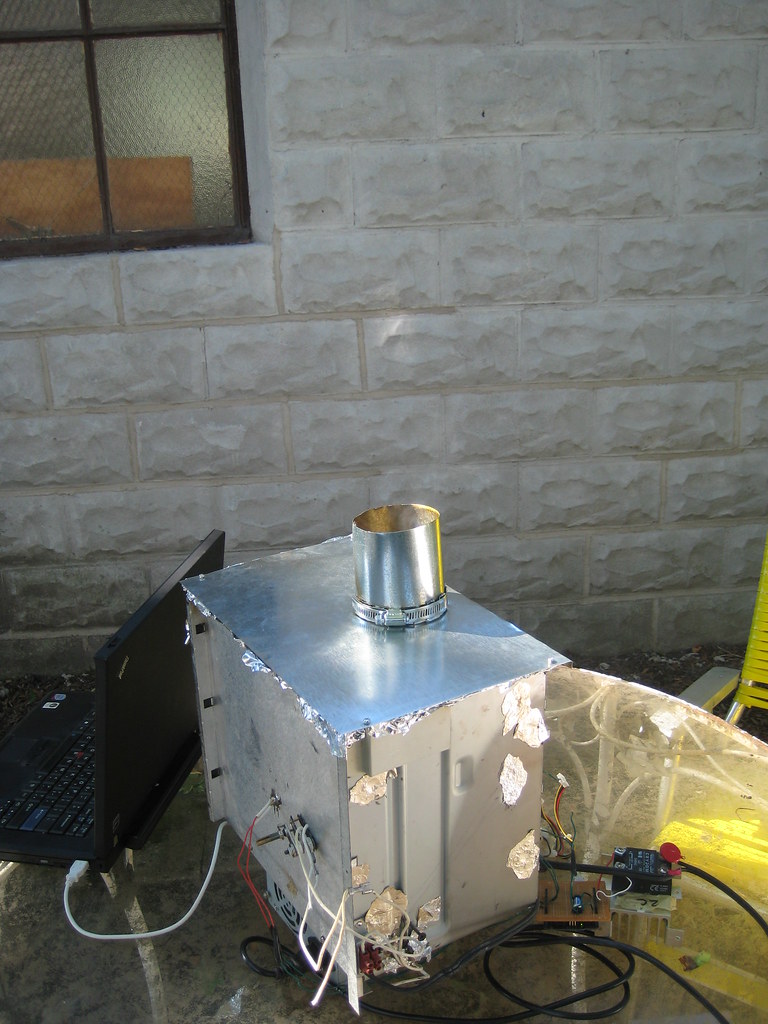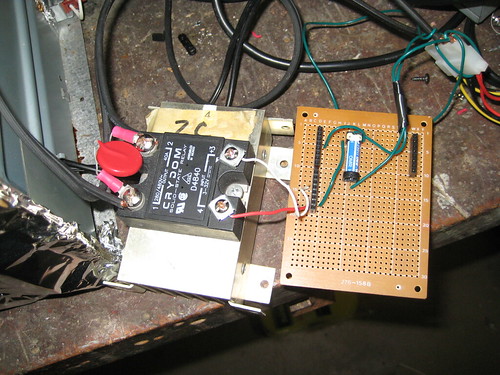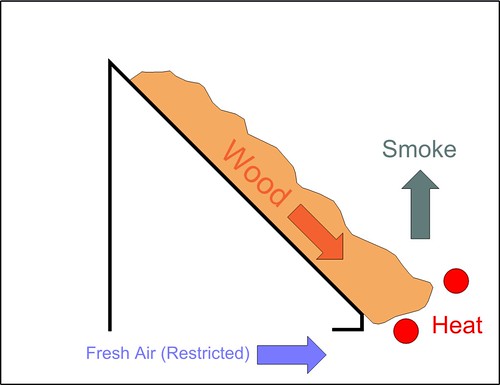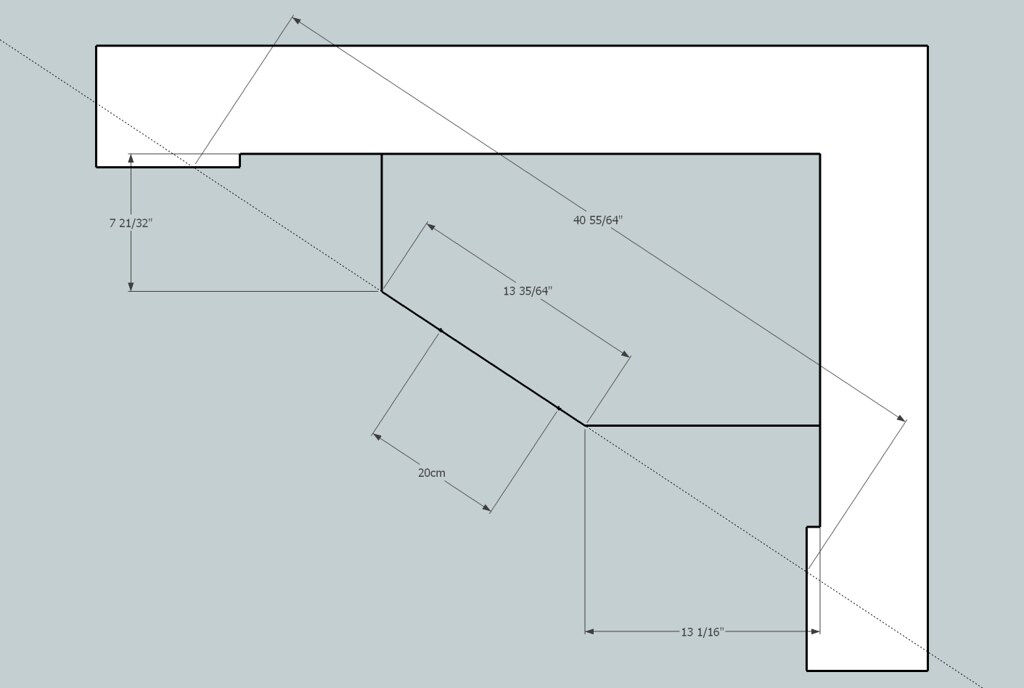It’s terrifying. I’m still in shock that it actually works, but it totally does. One dollar of materials and two or three hours of work, and I now have a safety razor of my very own.
Why? Why would you do something like this?
Basically, I’m cheap and I like making things for myself. I’d been toying with the idea off-and-on since reading a Lifehacker post on safety razors. It all came together for me this past week.
Eureka!
I was looking at an image from an old razor patent when inspiration struck. Based on the known razor width and some trigonometry, I was able to determine that the two main radii were 0.53″ and 0.66″. It turns out that these are almost identical to 3/4″ and 1″ sch40 pvc, which is available everywhere.
Construction
Sorry. No mid-build pictures on this project. I never thought it would work. This was supposed to be a study of sorts, just seeing how things might work in further iterations. Instead it worked, and I’m stuck trying to give the gist of it…
- Cut a piece of 3/4″ pvc slightly bigger than the desired top piece.
- Wrap sandpaper around some 1″ pvc and sand down the botton edge of the 3/4″.
- Cut a section of 1″ pvc for the bottom piece.
- Make holes in the top and bottom pieces.
- Run a bead of jbweld down the center of the top piece. as it hardens shape it into a ridge.
- After the jb hardens, sand such that it just fits the blade’s slot.
- Remove material from the bottom piece to make room for the jb ridge.
- In theory, you’re done! In reality there’s some fine-tuning to do. It took me about an hour of trial-and-error sanding until I was happy with the final shape of the top piece.
I’m going to shave with this for awhile, and when I make the next one I’ll try to be more diligent about documentation.